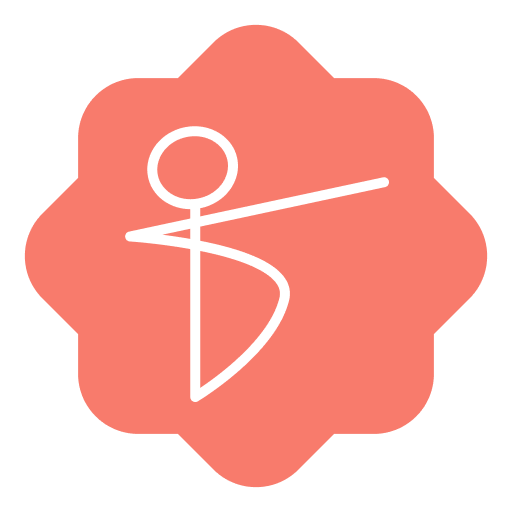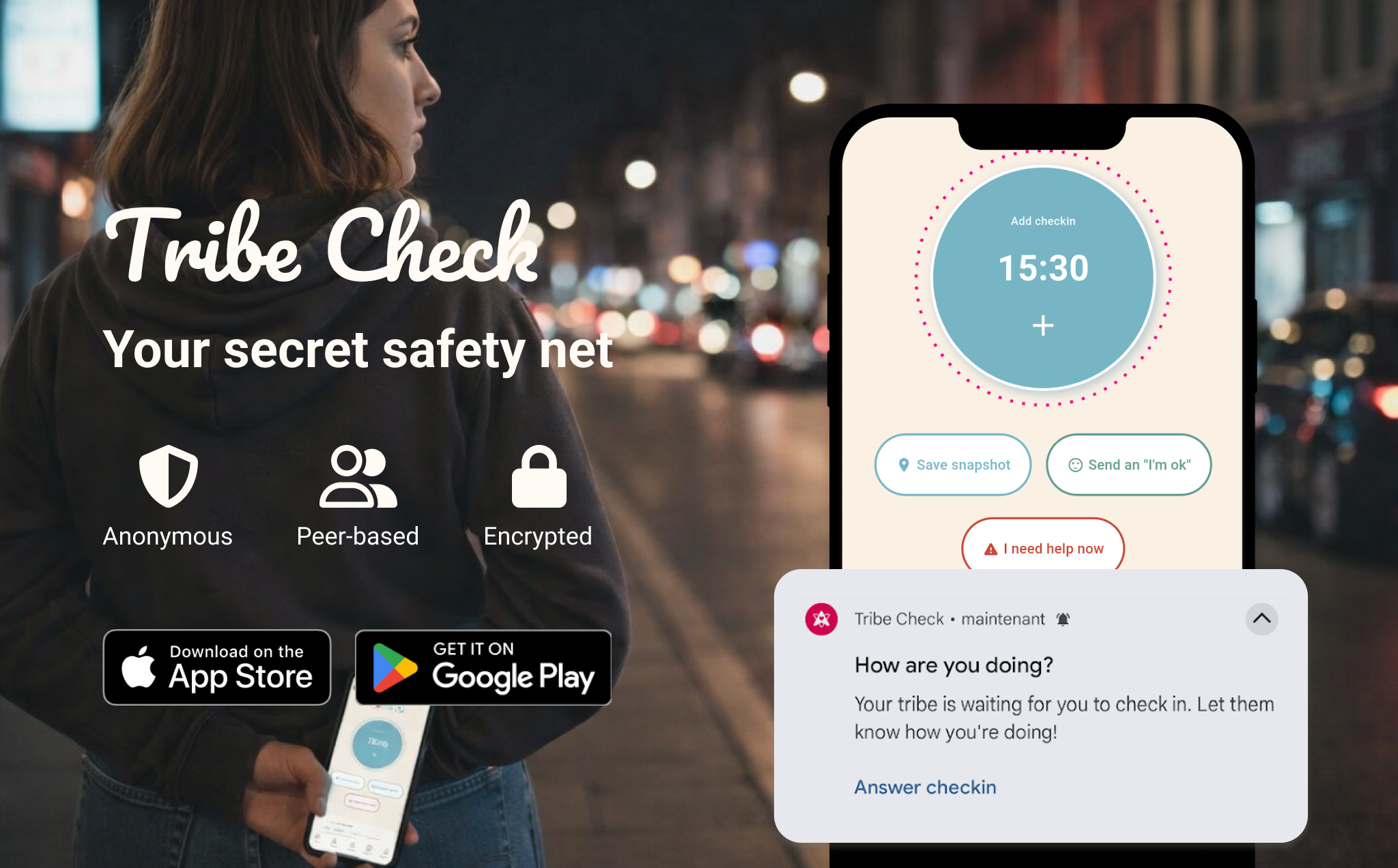Your secret safety net
What happens if something happens to you? Tribe Check calls for help when you can’t
« I really appreciate the focus on privacy and encryption – personal safety without sacrificing anonymity is a big win. »
Michal S
on Product Hunt
In a few words
What happens if you can’t answer? Tribe Check is a personal safety companion: the app checks in on you and warns your tribe in case something has happened to you.
Have you ever sent a message to your mom or friends asking to check in on you in a short while, because you were feeling vulnerable? Leaving a party late at night for example, or worrying something might happen to you?
Have you ever thought about what would happen if something happened to you? How long would it take your loves ones, not only next of kin, but also friend, partner, to realize something’s wrong? In case of an accident, how long it would take before someone takes care of your dog, waiting for you alone at home?
Tribe Check allows you to anticipate and plan your personal safety, and share important information you would like your loved ones to get in case, and only in case, something happens to you (reminder to take care of your pet, contacts of the hotel you are staying at, etc.)
How it works
- Checks in on you at scheduled times
- Notifies your tribe of missed checkins
- Personalized information messages
- Snapshots (location, battery level, etc.)
What makes Tribe Check different?
- Privacy and anonymity
- Only-if-needed alerts
- Anticipation and preparedness
- Safety without paranoia
For whom?
- Women feeling vulnerable or in danger
- Persons suffering from anxiety
- Dog owners
- Single parents
- Solo travellers
User Guide

Schedule checkin
Program when you want the app to check in on you. You can add useful information, like the place you’re going to, the licence registration of the cab you’re getting in, etc.
- You will be required to authorize notifications on your device to proceed.
- No information is shared with your tribe yet.
- A snapshot with your battery level and location (if you authorized it) is saved in the database.

Answer checkin
At the chosen time, you will receive a checkin notification on your device.
➡️ If you answer « I’m ok », all is good and nothing happens.
➡️ If you don’t answer, or if you click on « I need help », your tribe will receive an alarm, including your missed checkins, personalized message and latest snapshots.
➡️ You can also click on « Snooze » to okay this checkin and create a new one in 15 minutes.
- We advise you to have at least 2 confirmed friends in your tribe.
- We also advise to have a personalized message setup in your app (Me tab / Message.)

Manage warnings
You receive notifications when a friend in your tribe misses a checkin. You can see useful details in the app, including their battery level, personalized message and location (if they authorized it.)
Our job ends here: we let it to you to make sure your friend is ok via your usual communication channels (phone, sms, socials, etc.) and contact the authorities if necessary.
- Don’t panic: a checkin can be missed for many reasons, but make sure to follow-up promptly.
- Make sure you keep the notifications authorized for Tribe Check at all times, otherwise you won’t be able to receive the warnings from your tribe.
Newsletter
Stay in touch!
Receive the latest news about Tribe Check by email, each time there is a communication or as a recap every 2 month.
or fill out form below:
Please note that there is no link between your email and your account on Tribe Check app.This form can also be used to change your email preferences or unsubscribe from all email communications about Tribe Check.